Below is a guide to forwarding your Hospitality Season Card for a single match.
Once forwarded, the original Season Card will be deactivated and can no longer be used for that specific match.
Step 1
Visit tickets.mfc.co.uk.
Step 2
Log in to your MFC Digital Account.
This account must be linked to your ticketing account. For a guide how to do this, please visit our MFC Digital Account help page.
If you are still having issues, please email hospitality@mfc.co.uk.
Step 3
Click on 'Hello [Forename]' to access your ticketing profile.
Click on the 'TICKETS' tab to view the upcoming matches which your Season Card is eligible for.
Step 4
Select the match which you wish to forward your Hospitality Season Card for.
Click 'Distribute'.
Step 5
In the pop-up window, click the box labelled 'Distribute' and complete the 'First Name', 'Last Name' and 'Email' fields. The ticket will be sent to the email address provided.
Step 6
Scroll to the bottom and click the 'DISTRIBUTE TICKETS' button.
Step 7
The recipient will be sent an email with the subject line 'Here's a ticket', and a PDF attachment as pictured here.
They should open the PDF attachment on their mobile phone and click the relevant 'Add to Apple Wallet' or 'Add to Google Wallet' icon.
Please note that the recipient will need to have the Apple Wallet or Google Wallet downloaded on their smartphone.
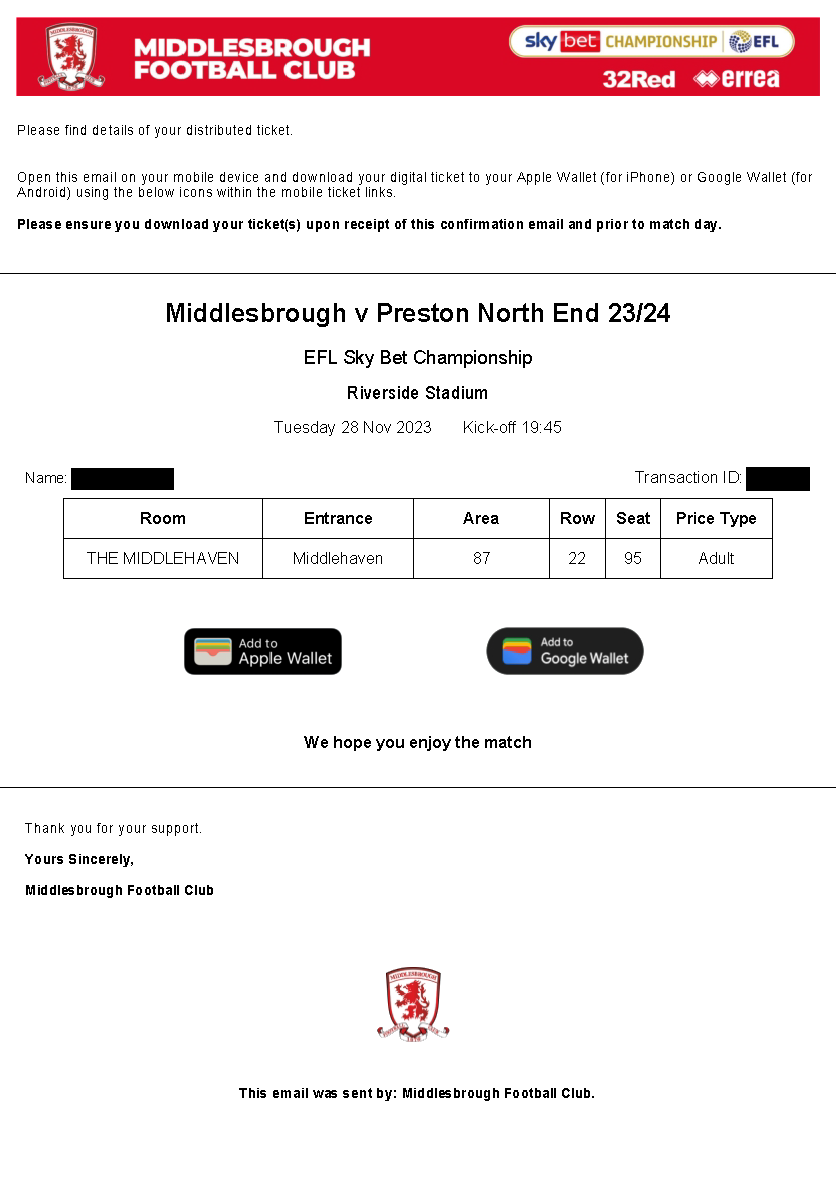
Step 8
The option to add their digital ticket will be displayed as shown.
Step 9
On a matchday, the recipient should have the digital ticket open on their mobile phone and ready to scan at the required entrance at the Riverside.
FAQs
Can I recall a ticket once it has been forwarded?
Yes you can recall a ticket after it has been forwarded.
- Follow the above steps up to Step 3.
- Tick the relevant match and click 'Recall'.
- In the next pop up window, tick 'Recall' again next to the relevant match
- Scroll down to the bottom and click 'Recall Tickets'.
- The original recipient will be sent another email to inform them that their ticket has been recalled, is no longer valid and should be deleted.
Can I forward my ticket to someone else once it has been forwarded?
Yes. Repeat the same steps above, however when you reach Step 5 it will be labelled 'Redistribute' rather than 'Distribute'.
The ticket will be sent again to the latest email address provided.
The original recipient will be sent another email to inform them that their ticket has been recalled, is no longer valid and should be deleted.
Does my digital Hospitality Season Card work as normal after forwarding my ticket?
If you have forwarded your ticket for a game, your digital Hospitality Season Card will be deactivated for that game. Your digital Hospitality Season Card will work just as normal for the following game, you don't need to do anything to reactivate it.


